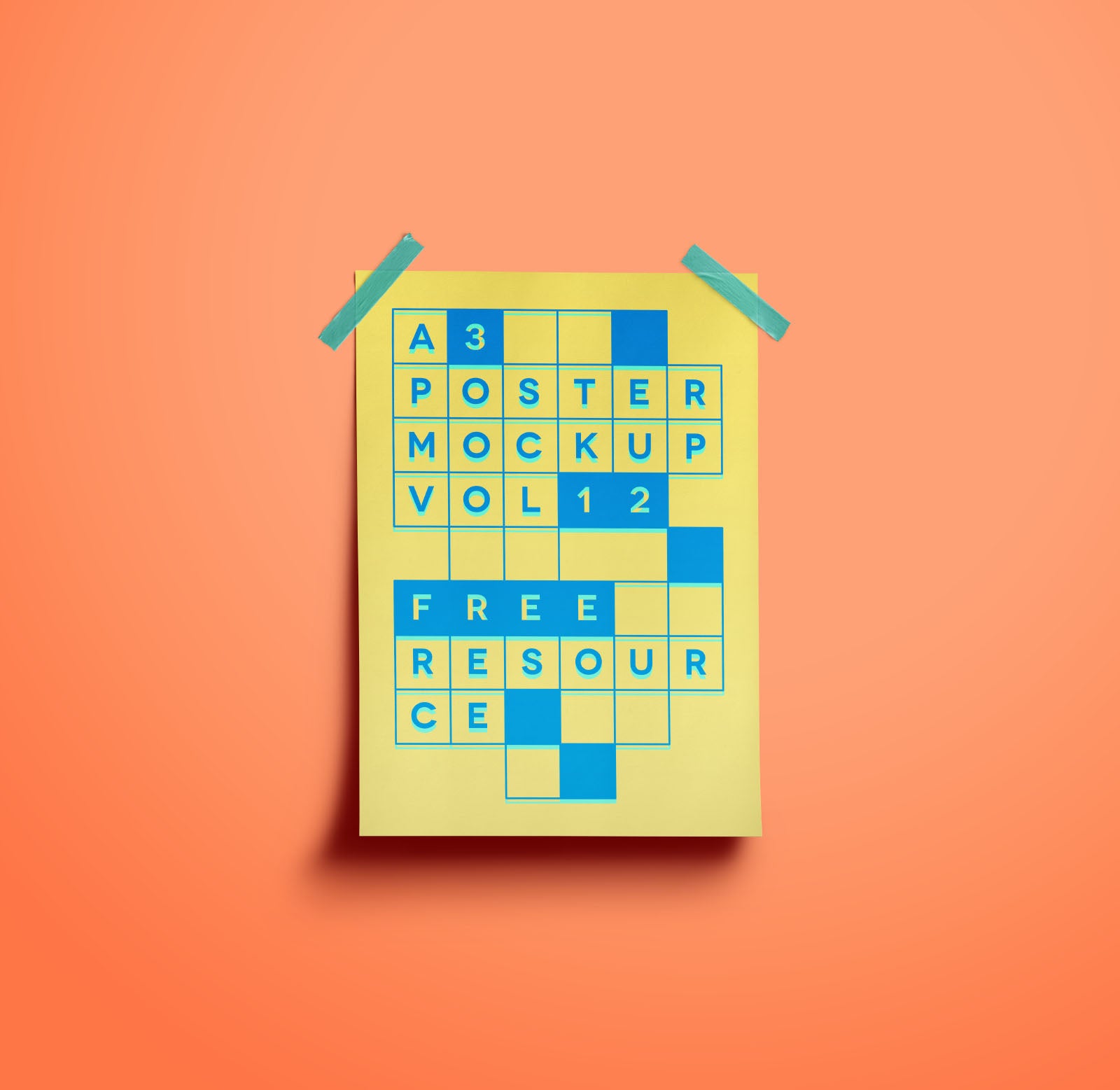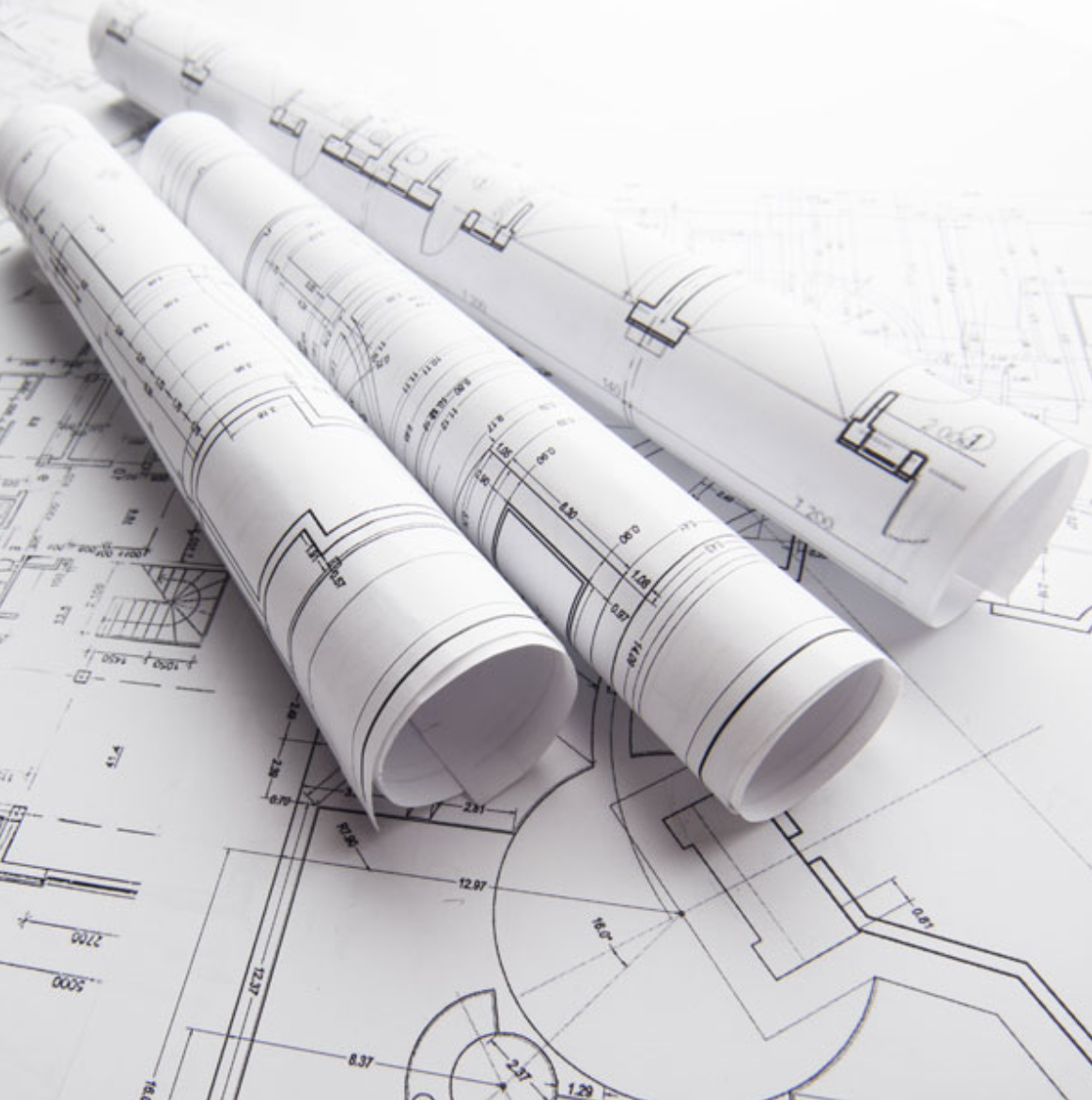Creating your files
We want your print order to be exactly the way you intend it, however, we require your uploaded artwork files to be Press-Ready.
We understand setting up print ready artwork is not a task for everyone. So if you need help, contact our office for assistance.
We gang up your printing on larger sheets and trim your job to size (we don't print at finished size, like an office or home printer) so we need the file set up properly.
If you're giving it a go... see how to set up files to meet our requirements, below.
Questions to ask yourself before submitting a Press Ready File
What format should my file be? Half Price Printing require all files supplied as high resolution PDF files (Some JPEG files are low resolution and not optimal for printing).
How high is hi-resolution? Optimal printing is produced when images are 300 dpi. Please note images used to create online/digital content look fine on screen but are usually low resolution and result in a fuzzy/ pixelated print.
Is my artwork in CMYK colour? CMYK is the four colour print process we use to professionally print. If your file has been created using RGB colour, (traditionally used for web images), it will be converted. If you don’t have access to a program that can do this, or if you have a spot colour (PMS colour) request you will need to raise this with our sales team prior to printing.
Where do I add Trim/Crop marks? Because we gang up your print job on large sheets, we need to know where to trim your job to it's final size on the guillotine. Trim marks are a guideline placed within 3mm of the four corners of your document's border.
Have I added external and internal bleed borders? External Bleed is the area around the outside border of your artwork. If colour goes all the way to the edge of your design, please put only that background colour in a 3mm wide border.
Internal Bleed is an invisible 3mm buffer border inside your final artwork size where no text or images are placed. This ensures nothing important is too close to the edges of your design during the trimming process.
Increase the bleed area to 10mm on all booklet pages. When sending your booklet PDF, please add pages to one PDF document in chronological order.
Additional Set Up
Printing Rich Black: If you require a deep black (rich black) the best combination is C60 M40 Y40 K100. However, this is for background colour. Make all text 100% black.
Fonts: Outline and embed all fonts. This means we can print them if we don’t have those particular fonts in our system. You may need a license to embed certain fonts, so please don't send the fonts with your design as it is not legal.
Gradients: Sometimes in printing banding can occur. To avoid banding when printing a gradient, ensure your gradient image file is prepared in high resolution (using Illustrator is best).
If you have any questions, contact us for help!