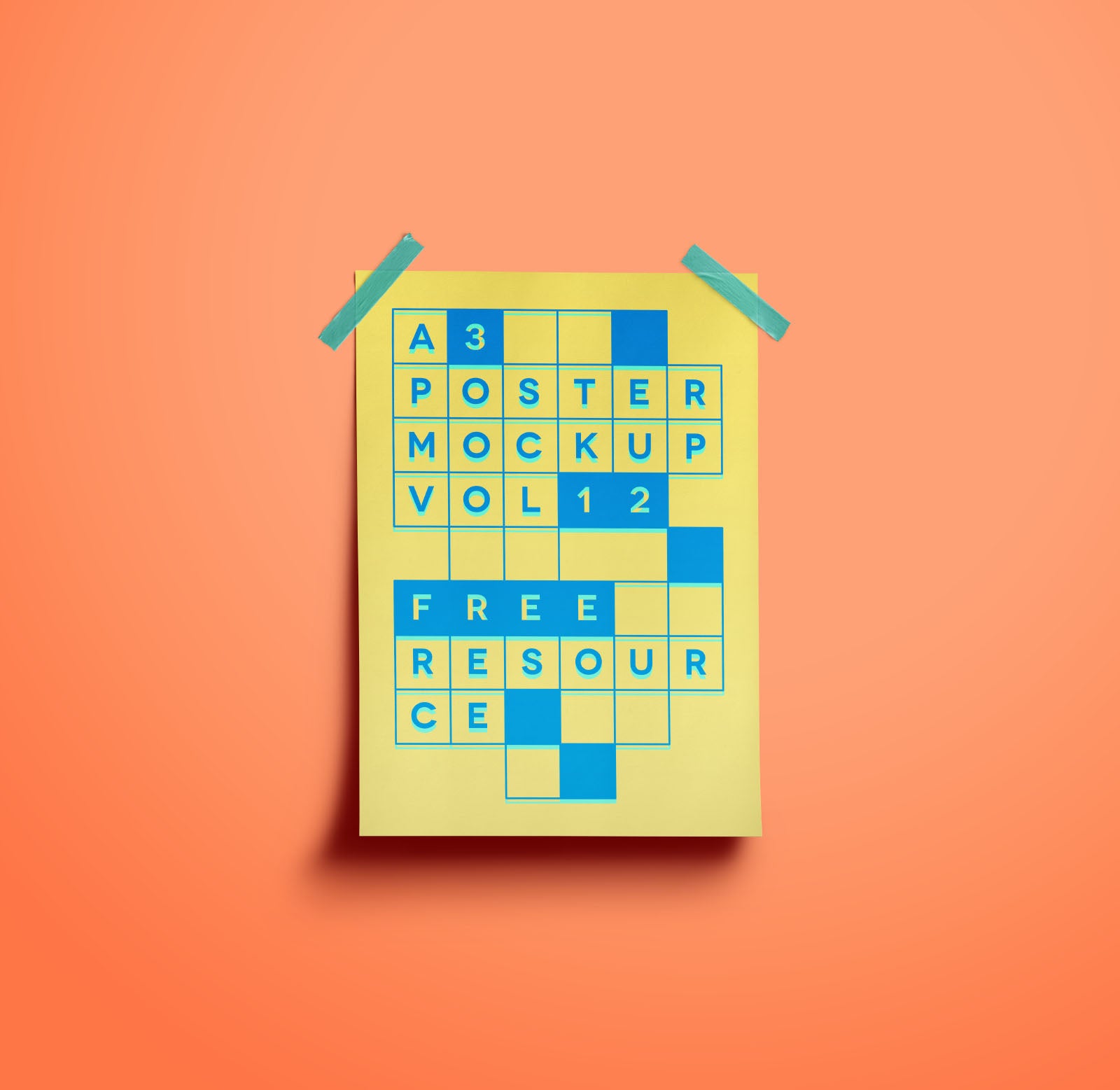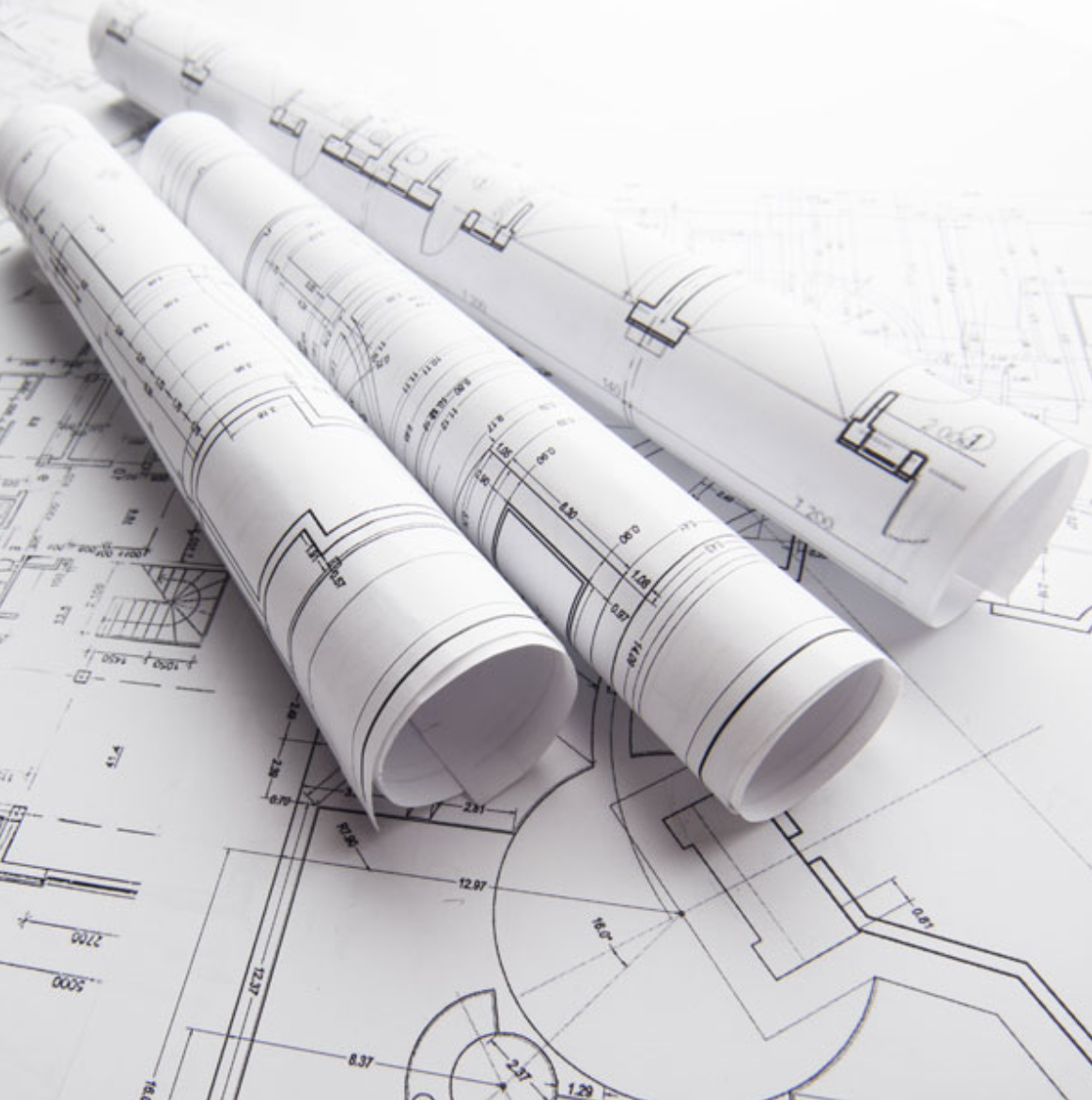How many pages?
Your saddle stitch (stapled) booklet is built in sets of 4pp (4 printed pages). Each step adds 4 more pages, for example 8, 12, 16, 20 etc. If your total number of pages is divisible by 4 evenly, you have a complete booklet. See below an 8pp layout sample to explain setting up in sets of 4. Pages 1-2, 7-8 is one sheet folded in half.

Choose your style: Hard Cover or Self Cover?
Hard Cover means your cover is a heavier artboard (card) than the inner pages, for example 250GSM is the standard Hard Cover stock available to order online. We laminate your cover in gloss or matte for added protection. You can choose which.
Self Cover means your cover is the same stock as the inner pages. The Standard Self Cover booklet that you can order online is 150GSM. You may order a heavier stock if you wish, simply call our office to ask our advice today.
We need to always allocate 4 pages for the cover. You can choose if you print both sides, or just the outer side. A hard cover booklet = number of printed pages + 4 pages for the cover. Below is an example of a deconstructed Self Cover Booklet.

Choose your page weight: Light/Medium/ Heavy?
115GSM, 140GSM, 150/170GSM are regular paper weights for booklets. Our staff can make recommendations on the best paper stock to use for your booklet, if you are unsure. How will it sit when folded and saddle stitched? As discussed earlier, you can order 150GSM online as a standard product. Choose gloss or satin art paper for your booklet, or call our office to ask about alternative stocks. We'd be happy to provide you a custom quote.
Additional costs apply for non-standard booklets, but we are more than happy to create a booklet to suit your needs.
Making My Booklet Print Ready
Refer to the Preparing My Print Ready PDF blog for details about how to set up a print ready document page. When creating a PDF for your booklet, you will need to set up all the pages in one PDF document. Place them in chronological order of how they will appear in the booklet.
If you are preparing a Hard Cover booklet and you only want to print the outer cover, simply add a blank page as number 2 page, and another as the second last page in your completed PDF.
For Self Cover Booklets, you simply create your PDF as 8, 12, 16, 20 pages without any blank pages in the order they will appear in the booklet. Keep in mind if you want your pages to create 'spreads' over two pages within your booklet that you will need to place them accordingly so they appear side by side.
How much bleed is necessary for my Booklet?
The standard allocation for external bleed on a single PDF document is 3mm, but for booklets, we need to consider how the information will appear when it is in open book form. Keeping this in mind, it's best if you allocate 6mm internal bleed for the spine side of each page. Page 1 left hand side, Page 2, right hand side, Page 3 left hand side.. and so on.
You should now be well on your way to creating the booklet, catalogue, cookbook, magazine, product guide, colouring book, annual report, training manual, user guide or your own design. The possibilities are endless.
When is a hard cover not a hard cover?
Please note books that what you would consider a 'hard cover' in a retail bookstore are called case-bound books in the print manufacturing industry. Ask us today if you have a query for printing a case bound book.
Perfect Bind or PUR and Burst Bound books are also available at HPP, but they are not standard products to order online. It's best to call our office to discuss your needs with our sales team if you are interested in printing one. Minimum quantities apply for all these non- standard products.